UI Components of Online 3Dmol Viewer
What functions are supported by UI components on the Online 3Dmol Viewer?
✍: FYIcenter.com
![]() UI components on the Online 3Dmol Viewer support the following functions:
UI components on the Online 3Dmol Viewer support the following functions:
1. Model Data Input: Accessible through the "File/PDB/URL" menu item. You can load PDB protein data from the online PDB database, molecule compound data from PubMed CID database, or molecule structure from any given URL.
2. Selections and Associated Styles/Surfaces/Residue Labels: Accessible through the "Add Style/Surface/LabelRes" buttons in the menu panel. You can add different substructure selections and apply different styles/surfaces/Residue Labels.
3. "Save PNG / Center / VRML" Functions: Accessible through buttons in the menu panel. You can save displayed structure as an image in PNG format, center the structure back to the display center, and save displayed structure in a VRML file.
4. Shared Session Management: Accessible through the share icon at the top-right corner.
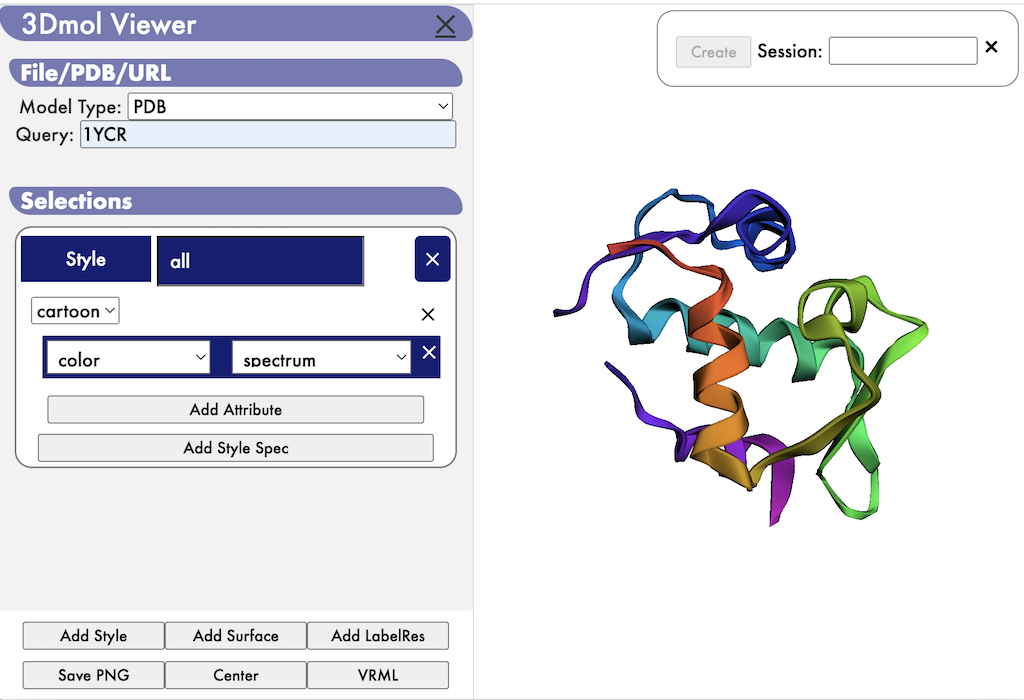
⇐ "url={URL}" - Load Molecule from URL
⇑ Using Online Server of 3Dmol Viewer
⇑⇑ 3Dmol.js FAQ
2023-09-10, 1024🔥, 0💬