"babel ... -o svg -xC" - Hide Terminal C in SVG
How to hide those C symbols for terminal carbon atoms in SVG with the "babel" command?
✍: FYIcenter.com
![]() If you want to hide those C symbols for terminal carbon atoms in SVG format,
you can use the "-o svg -xC" option with the "babel" command.
If you want to hide those C symbols for terminal carbon atoms in SVG format,
you can use the "-o svg -xC" option with the "babel" command.
Here is how the "-xC" option is described in Open Babel help document: "C - do not draw terminal C (and attached H) explicitly The default is to draw all hetero atoms and terminal C explicitly, together with their attached hydrogens."
For example, the following command generate a SVG picture without C symbols for terminal carbon atoms for the aspirin molecule:
fyicenter$ obabel "-:O=C(Oc1ccccc1C(=O)O)C" -O aspirin-no-carbon.svg --gen2D -xC 1 molecule converted
As a comparison, running the following command generates a SVG picture with C symbols for terminal carbon atoms for the same molecule:
fyicenter$ obabel "-:O=C(Oc1ccccc1C(=O)O)C" -O aspirin.svg --gen2D 1 molecule converted
Open both output files, aspirin.svg and aspirin-no-carbon.svg, in a Web browser, you see the differences:
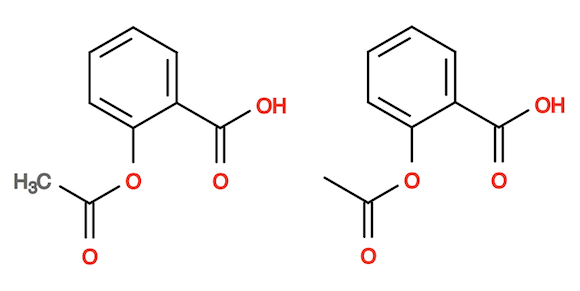
⇒ "babel -i sdf -o svg" - Custom Atom Positions
⇐ "babel ... -o svg -xX" - Hide Implicit H in SVG
2020-07-22, 1410🔥, 0💬