Load Data by URL into Embedded 3Dmol Viewer
How to load data by URL into the Embedded 3Dmol Viewer?
✍: FYIcenter.com
![]() You can use "data-href" and "data-type" attributes on the DIV element
to load molecule data from a URL into the Embedded 3Dmol Viewer.
You can use "data-href" and "data-type" attributes on the DIV element
to load molecule data from a URL into the Embedded 3Dmol Viewer.
Here is an HTML code example, Embedded-Viewer-data-href.html, that loads a Benzene molecule in SDF format with a URL:
<html> <body> <div style="width: 400px; height: 400px; position: relative;" class="viewer_3Dmoljs" data-href="https://3dmol.org/tests/test_structs/benzene.sdf" data-type="sdf" data-style='stick' data-surface='opacity:.7;color:white' data-ui="true" ></div> <script src="/3Dmol-min.js"></script> </body></html>
This example HTML code will displays the Benzene molecule structure:
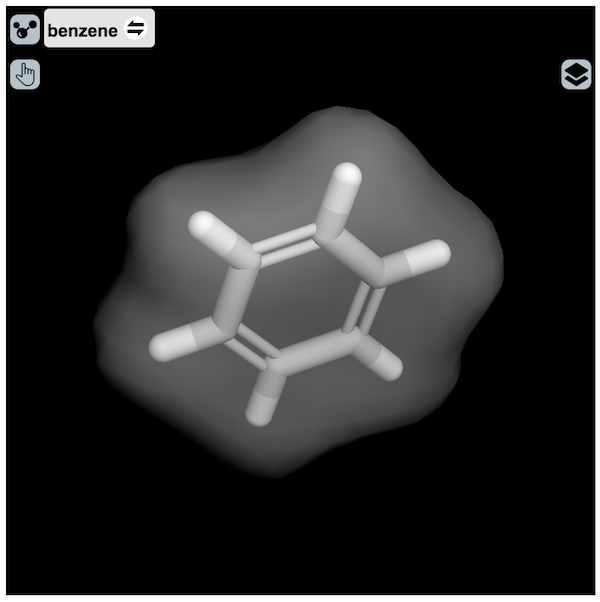
⇒ Load Data from Another HTML Element
⇐ 3Dmol.js Bug - data-ui=true Impacts on Selection
⇑⇑ 3Dmol.js FAQ
2023-02-03, 1406🔥, 0💬