"style=..." - Specify Display Style in 3Dmol Viewer
How to specify display style in the Online 3Dmol Viewer?
✍: FYIcenter.com
![]() You can use the style={line|cross|cartoon|stick|sphere} URL parameter to
specify the display style for the selected substructures in the Online 3Dmol Viewer.
You can use the style={line|cross|cartoon|stick|sphere} URL parameter to
specify the display style for the selected substructures in the Online 3Dmol Viewer.
https://3dmol.org/viewer.html?...style={line|cross|cartoon|stick|sphere}
For example, enter the following URL in Web browser. You see the protein structure is displayed in "stick" style.
https://3dmol.org/viewer.html?pdb=1YCR&style=stick
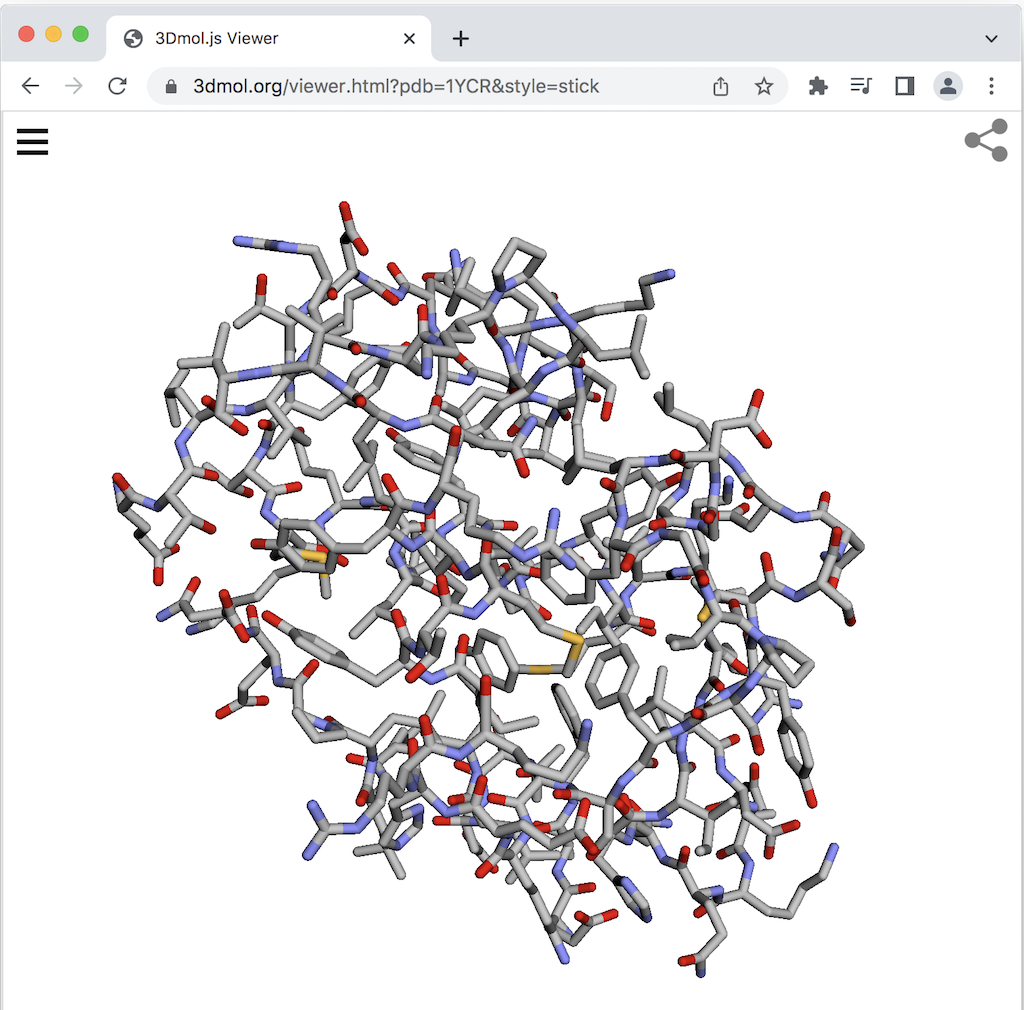
⇒ "select=..." - Select Substructure in 3Dmol Viewer
⇐ "pdb=..." - Load PDB Data in 3Dmol Viewer
⇑ Using Online Server of 3Dmol Viewer
⇑⇑ 3Dmol.js FAQ
2023-01-06, 1171🔥, 0💬